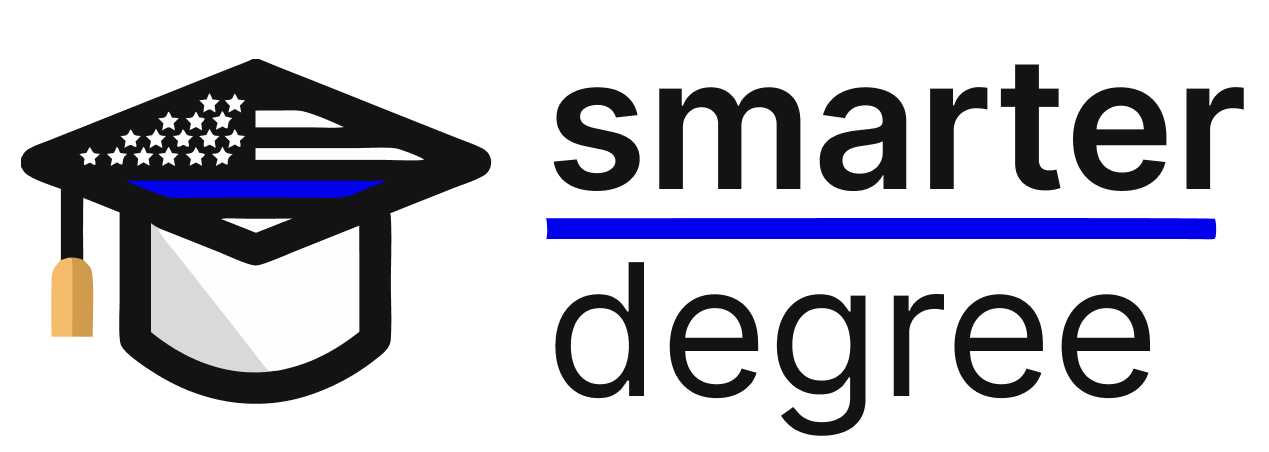Navigating college can feel overwhelming, especially when you’re juggling course requirements, career goals, and personal commitments. Enter the degree map—a powerful tool designed to simplify academic planning and keep you on track toward graduation. But what exactly is a degree map, and how can it transform your college experience? In this beginner’s guide, we’ll break down everything you need to know about degree maps, from their purpose and benefits to how you can create one tailored to your goals. Whether you’re a high school senior, a transfer student, or a returning learner, understanding the map is your first step to mastering academic success.
What Is a Degree Map?
At its core, a degree map is a structured plan that outlines the courses, milestones, and requirements you need to complete to earn your degree. Think of it as a roadmap for your academic journey—one that guides you semester by semester toward your diploma. Unlike a vague list of classes or a casual chat with an advisor, a map provides a clear, chronological sequence of steps, ensuring you meet prerequisites, fulfill credits, and graduate on time.
Degree maps are typically developed by colleges and universities but can also be customized by students with guidance from academic advisors. They’re especially common in undergraduate programs, where they help students visualize how general education, major-specific courses, and electives fit together. For example, a map for a Bachelor of Science in Accounting might list foundational math courses in year one, core accounting classes in years two and three, and a capstone project in year four.
So, why does the map matter? In a world where higher education is increasingly complex, this tool offers clarity and direction, making it an essential part of academic planning.
The Purpose of a Degree Map
A degree map serves multiple purposes, all geared toward helping you succeed in college and beyond. Here’s why it’s such a game-changer:
1. Clarity and Focus
With dozens of courses and requirements to juggle, it’s easy to lose sight of your end goal. A map eliminates guesswork by showing you exactly what to take and when, keeping your focus on graduation.
2. Time Management
Most maps are designed around a standard timeline—say, four years for a bachelor’s degree. By following one, you can avoid overloading semesters or falling behind, ensuring you graduate on schedule.
3. Cost Efficiency
Taking unnecessary classes or delaying graduation can inflate your college costs. A well-crafted map minimizes wasted credits, saving you money in the long run.
4. Career Alignment
A map isn’t just about checking boxes; it’s about preparing for your future. By aligning your coursework with career goals (e.g., accounting or software development), you can build skills that employers value.
5. Accountability
With a map in hand, you’re more accountable to yourself and your advisors. It’s a tangible plan you can revisit and adjust as needed, keeping you committed to your academic path.
In short, a degree map is like a GPS for your education—it tells you where you are, where you’re going, and the best route to get there.
How Does a Degree Map Work?
To understand how a map functions, let’s walk through its key components and see it in action.
Components of a Degree Map
- Semesters or Terms: Degree maps are typically organized by academic periods (e.g., Fall 2025, Spring 2026), showing what you’ll take each term.
- Course List: This includes required classes (e.g., Calculus I), electives, and prerequisites, often with credit hours noted.
- Milestones: Key checkpoints like declaring a major, completing a certain number of credits, or passing a licensure exam.
- Advisory Notes: Tips or reminders, such as “Meet with your advisor” or “Apply for internships.”
- Total Credits: A running tally to ensure you meet the minimum needed for your degree (e.g., 120 credits for most bachelor’s programs).
Example: A Degree Map for Accounting
Here’s a simplified snippet of a map for a Bachelor of Science in Accounting:
- Year 1, Fall: College Algebra (3 credits), English Composition I (3 credits), Intro to Business (3 credits)
- Year 1, Spring: Statistics (3 credits), Principles of Accounting I (3 credits), General Education Elective (3 credits)
- Year 2, Fall: Principles of Accounting II (3 credits), Microeconomics (3 credits), Business Law (3 credits)
- Year 4, Spring: Auditing (3 credits), Capstone Project (3 credits), Elective (3 credits)
This map ensures prerequisites are met (e.g., Algebra before Statistics) and builds toward advanced courses like Auditing, all while hitting the 120-credit goal.
Who Uses Degree Maps?
Degree maps aren’t just for students—they’re a collaborative tool used by various stakeholders in higher education.
Students
Whether you’re a freshman or a senior, a map helps you take ownership of your education. It’s especially useful if you’re balancing work, extracurriculars, or a double major.
Academic Advisors
Advisors use maps to counsel students, ensuring they meet institutional requirements and stay on pace. They might tweak a map based on transfer credits or personal circumstances.
Colleges and Universities
Many institutions publish sample maps for every major (e.g., “Biology Degree Map”) on their websites. These serve as templates, helping students plan while boosting graduation rates—a win for both parties.
Transfer Students
For those switching schools, a map is a lifeline. It aligns previous credits with new requirements, preventing delays.
Benefits of Using a Degree Map
Why should you invest time in a map? The advantages go beyond just graduating on time. Here’s what you stand to gain:
1. Reduced Stress
Knowing your path ahead of time eliminates the panic of “What do I take next?” A map gives you peace of mind.
2. Faster Graduation
Studies, like those from the Education Advisory Board, show that students with maps are more likely to graduate on time compared to those without structured plans.
3. Better Career Prep
By strategically choosing electives or internships within your map, you can gain skills that make you job-ready—like tax software proficiency for accounting majors.
4. Flexibility
Life happens. A map isn’t set in stone; it can be adjusted if you switch majors, take a semester off, or accelerate your timeline.
5. Improved Communication
Sharing your map with advisors, parents, or mentors fosters collaboration, ensuring everyone’s on the same page.
How to Create Your Own Degree Map
Ready to build your own map? Follow these steps to craft a plan that works for you:
Step 1: Define Your Goal
Start with the end in mind. What degree do you want (e.g., BA in Psychology)? When do you aim to graduate (e.g., Spring 2028)? Your goal shapes the map.
Step 2: Research Requirements
Check your college’s website or catalog for your program’s requirements—general education, major courses, and total credits. For example, an accounting degree might need 30 major credits plus 60 general ed credits.
Step 3: Map Out Semesters
Divide your courses across terms. Place prerequisites early (e.g., Intro to Accounting before Intermediate Accounting) and balance workloads (e.g., 15 credits per semester).
Step 4: Add Milestones
Mark key moments—like applying for a scholarship or completing a thesis—so you don’t miss them.
Step 5: Consult an Advisor
Review your draft with an academic advisor to ensure accuracy and catch any gaps.
Step 6: Stay Flexible
Revisit your map each semester, tweaking it as needed based on grades, interests, or life changes.
Tools to Use
- College Websites: Many offer pre-made map templates.
- Software: Tools like MyDegree or DegreeWorks (used by universities) can digitize your plan.
- Spreadsheets: A simple Excel or Google Sheets grid works too.
- SmarterDegree: Speak with a SmarterDegree advisor and let us help you with designing a map.
Common Degree Map Mistakes to Avoid
Even the best map can go awry if you’re not careful. Here are pitfalls to dodge:
1. Ignoring Prerequisites
Skipping a required course early (e.g., Calculus for engineering) can delay later classes.
2. Overloading Semesters
Cramming 18 credits into one term might sound efficient—until burnout hits.
3. Forgetting Electives
Don’t leave these to the last minute; they’re often needed for credit totals.
4. Not Updating
A static map won’t reflect a major change or failed class—keep it current.
5. Skipping Advisor Input
DIY is great, but advisors catch errors you might miss.
Degree Map vs. Other Planning Tools
How does a degree map stack up against alternatives like course catalogs or four-year plans? Here’s a quick comparison:
- Course Catalog: Lists all classes but lacks a timeline—less structured than a map.
- Four-Year Plan: Similar to a degree map but often more rigid and less detailed.
- Advisor Meetings: Helpful but sporadic; a map provides a constant reference.
The degree map wins for its balance of structure and adaptability, making it ideal for beginners.
Real-World Impact of Degree Maps
Still skeptical? Research backs the map’s value. A 2019 study by Complete College America found that colleges using maps saw graduation rates rise by up to 10%. Students at schools like Georgia State University, a pioneer in degree mapping, credit the tool for keeping them on track—especially first-generation learners who lack familial guidance.
Conclusion: Start Your Degree Map Today
So, what is a degree map? It’s your personalized blueprint for academic success—a tool that turns the chaos of college into a clear, achievable path. Whether you’re aiming for a career in accounting, nursing, or tech, a map ensures you graduate on time, save money, and build skills that matter. For beginners, it’s the perfect way to take control of your education without the stress.
Ready to get started? Grab your program requirements, sketch out your semesters, and consult an advisor. With a degree map in hand, you’re not just planning—you’re paving the way to your future. What will your map look like?